Reference or create a Delivery Zone in Assign Deliveries.
| Access |
| Grant permission to User Profiles in Access User Profiles > select a User Profile > Menu Security > Oil & Energy > Main Menu > Access Delivery Zones. |
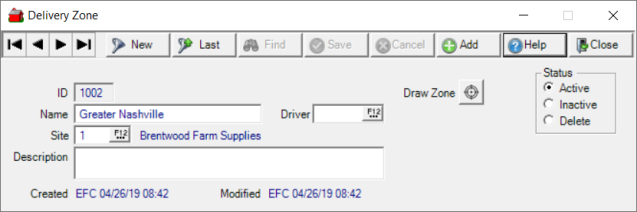
ID is a system generated ID assigned when Add is selected.
Enter up to 30 alpha-numeric characters for a Delivery Zone Name.
For locations with Enable Driver Tank Assignments selected in Merchant Ag FIN > Access Parameters, assign a driver to the Zone by entering the ID or use F12 to search.
Enter the Site ID associated with the Delivery Zone or select F12 to search.
Description allows up to 100 alpha-numeric characters to describe the Delivery Zone.
Select Draw Zone to access the Drawing tool to create a Delivery Zone using the map.
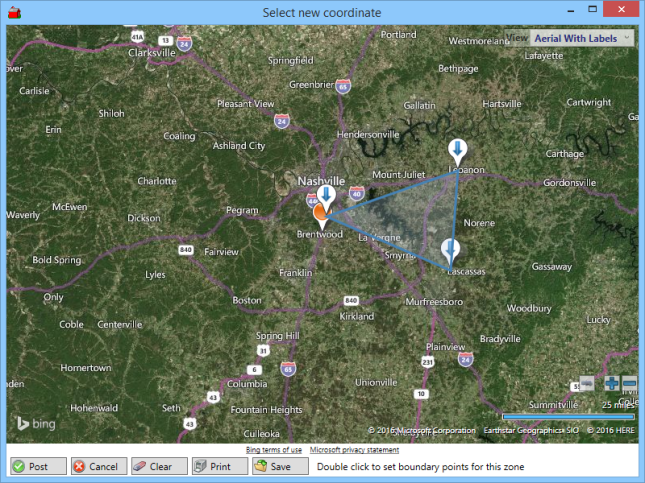
Double click on the Map to define the borders of the Delivery Zone. Select Post to create the Delivery Zone.
Select Save to save a .jpg version of the Delivery Zone.
Add a Driver to a Delivery Zone
Add a Driver to a Delivery Zone then associate the Delivery Zone with a Tank. To enable this new functionality the parameter, Enable Driver Tank Assignments must be selected in Merchant Ag FIN > Access Parameters. Once a Driver is associated with a Delivery Zone, navigate to Access Tanks and use the new Delivery Zone field to select a Delivery Zone or use F12 to search. When selected, the Zone and Driver names display.
Once the Delivery Zone has been associated with the Tank, whenever the Tank is referenced in Oil & Energy Customer Service, the Zone name and Driver assigned will appear.